Centred Content
Dear Joanna,
I was laid off from my job because the company is closing. I am looking for work in reception, and am working with a Reena job coach to help me with my job search. The coach is encouraging me to learn about LinkedIn and even to consider posting a profile. With my disability, I have a hard time figuring out the instructions. I’m overwhelmed, and I don’t know where to start. Can you help simplify this complicated job search skill and offer any tips on how to prepare an effective profile?
Signed: Digital Learner
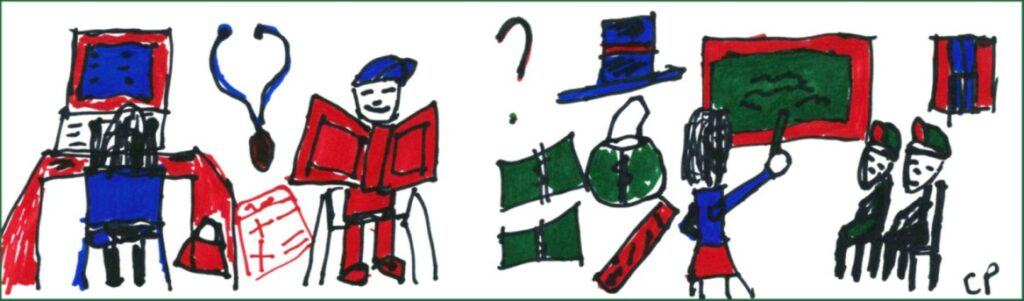
Centred Content
Dear Learner,
Posting a LinkedIn profile is a critical part of the job search process.. Quora.com’s reports that research has shown that 87 percent of recruiters are using LinkedIn to source for candidates. However, it’s important to understand how to prepare an effective one that will help you achieve your career goals. I’ve reached out for professional advice from the Subject Matter Expert Jake Hirsch-Allen, who is the Economic Graph and Learning Solutions for Higher Education Lead at LinkedIn Canada. Hirsch-Allen offers the following insightful tips for a successful LinkedIn profile:
- Identify your career goal and ambitions. To shape your profile for LinkedIn, or for any other social media site, you have to capture how you want the public to perceive you in the professional sense. Many job seekers don’t realize this but LinkedIn goes beyond helping people get a job. It’s about communicating your skills, experience, education and accomplishments in a professional framework. The key for you is to focus on not just on getting a job, but on creating a profile that represents who you are in the working world within the context of the internet. It sounds like you have a clear career goal which is a big part of this process. Research other profiles of people who have the same career goal as you. Pull some of their content that is relevant to you. It’s always great to get good ideas from other people. If you have examples of profiles from your job coaches that “worked”, this could be helpful.
- Post a professional photo. Our data analytics on LinkedIn report that profiles have more views with a photo than without. Unfortunately, this leads to discrimination and bias. The way around this is to add a photo that captures you in a professional setting which is how you want to be perceived. Consider dressing in business attire, sitting at a desk, on the phone with an office looking background.
- Tag Line. “Write an attention-grabbing headline” cites Hirsch-Allen, and “explain what it is you do. Show your passion and value to employers/recruiters.” This is NOT a space for your job title. For example, “Passion for dogs with a flair for creative problem solving and customer service in the workplace”.
- The summary section. “Focus on your work, career and volunteer accomplishments” says Hirsch-Allen, who recommends 40 words or more. Similar to using the key words in the job posting in your resume and cover letter, do the same with your LinkedIn profile. Key words are words that others on this site will use to search for you. It’s best recommended to use the most repeated words in the job postings for your career goal (receptionist in this case). Don’t use buzz words like “awesome”. Make it as long as you like as long as it’s clear, accurate and explains your experiences and skills. One or two paragraphs will be displayed on your profile and the reader can click on the dots to view the full summary if he or she wishes to read more.
- Detail your past work / volunteer experience. Hirsch-Allen emphasizes not to worry about the length of your profile as you have been advised with preparing a resume. This social media profile is different. LinkedIn is a full comprehensive resume of your experience – paid and/or volunteer. The system will again abbreviate the list and a reader can click on it to read more. Make sure that you have listed all the jobs and roles that you have had in both employment and volunteer experiences as well as your extra-curricular activities. Sort all your experience chronologically. Then you will be able to highlight what is most relevant to your career goal. Hirsch-Allen reports that that there are more profile views than those without this detailed information and you have a better chance of being found by recruiters! Don’t forget to include all your volunteer experiences and causes. The LinkedIn data confirms that profiles with this information receive more views than those without.
- Add examples of your work/projects. The more visuals of all your experiences in your profile, the better the views! Hirsch-Allen recommends to “ add as many visuals like photos, multi-media presentations, videos and project links that offers readers a dynamic, visually appealing presentation of your professional story”. If you don’t have any of this, start with photos of your volunteering and/or if you attended an event or conference. Some people write and post blogs.
- Continue to engage in LinkedIn. Add skills and get endorsed for them, find and join groups that are relevant to your career goal (for example, administrative assistant groups). Participate in the discussions related to your industry. Follow people and companies of interest to you. This is a great tip when you are new to LinkedIn as a start to building your profile and branding. Of course, you can always continue to invite people to connect with you.
- Accessibility. The site offers lots of accessible options including guidance and suggestions as to how you can prepare your profile. I recommend continuing to work with your job coach to learn LinkedIn and to prepare your profile. Here’s one article written by Renato Iwashima on this topic: https://blog.linkedin.com/2017/march/31/finding-solutions-to-provide-access-to-economic-opportunity–dig. Feel free to contact him directly or any other LinkedIn professional to help you with the process in an accessible way.
This column is only the tip of the iceberg. Check out LinkedIn’s learning tutorials or their help support for further help with preparing a successful profile.
Joanna
To submit your questions and comments to this column IN CONFIDENCE, please email jsamuels@reena.org
